 In the world of IT infrastructure, a decade can be an eternity. As Windows Server 2012 and 2012 R2 approach their end of support on October 10, 2023, businesses must carefully consider their options. This article explores the critical factors to ponder when facing this milestone, such as the server’s current role, software dependencies, and overall health. It also outlines the available paths forward, including migration to Azure, upgrading to Windows Server 2022, or opting for Extended Security Updates (ESUs). Don’t let your server become a security liability; plan your next steps now to ensure a secure and efficient IT environment.
In the world of IT infrastructure, a decade can be an eternity. As Windows Server 2012 and 2012 R2 approach their end of support on October 10, 2023, businesses must carefully consider their options. This article explores the critical factors to ponder when facing this milestone, such as the server’s current role, software dependencies, and overall health. It also outlines the available paths forward, including migration to Azure, upgrading to Windows Server 2022, or opting for Extended Security Updates (ESUs). Don’t let your server become a security liability; plan your next steps now to ensure a secure and efficient IT environment.
A Decade is Long Enough: Navigating the Windows Server 2012 End of Life
As the calendar inches closer to October 10, 2023, a crucial deadline approaches for businesses relying on Windows Server 2012 and 2012 R2. Microsoft’s Windows Server 2012 and 2012 R2 are reaching the end of their support lifecycle, which means it’s time to evaluate your options and take action to ensure the security and functionality of your IT infrastructure.
Neglecting to address the impending end of support for Windows Server 2012 and 2012 R2 could impact your organisation in the following ways:
- No Security Updates: After the end of life date, there will be no more security updates. Your server becomes vulnerable to emerging threats.
- No Updates: Non-security updates and bug fixes will no longer be provided, potentially causing performance and stability issues.
- No Technical Support: Microsoft’s technical support will no longer be available. You won’t have access to assistance for troubleshooting or problem resolution.
- No Online Technical Content Updates: The absence of online technical content updates means you won’t have access to the latest documentation and resources for your server.
- Compliance Risks: Running unsupported software can lead to compliance gaps, exposing your organisation to regulatory and legal risks.
- Missed Innovation: You’ll miss out on the latest innovations and features available in newer server versions, potentially hampering your business’s growth and efficiency.
- Data Vulnerability: Your data may become vulnerable to breaches and data loss without security updates and patches.
- Operational Challenges: Managing an unsupported server can become increasingly challenging as issues arise without available support.
- Limited Vendor Support: Software vendors may stop supporting their applications on these servers, affecting critical business software.
- Limited Compatibility: As time goes on, compatibility with newer hardware and software may become limited, hindering your IT ecosystem’s adaptability.
Why do you need your server?
Before diving into your options, it’s essential to consider why you need your server in the first place. Your server likely plays a vital role in your organisation’s operations, serving as the backbone for various functions. Here are some things to think about:
Server Usage: Identify the specific purposes your server serves. Is it primarily used as a hard disk for file storage? In this case, migrating to Microsoft 365 SharePoint might be a more efficient solution.
Software Dependencies: If your server hosts software like SAGE or custom business applications, ensure that the vendors support your server version. Check for compatibility and necessary updates.
Remote Access: Does your server function as a remote desktop or terminal server? Consider the feasibility of virtualization for improved efficiency and scalability.
User Management: Assess whether your server is still effectively managing user logins and network connections or if it’s time for an upgrade.
Server Health: Is your server showing signs of age, unreliability, or slow performance, requiring frequent reboots? Such issues can impact productivity and security.
What do you want your server to do?
As you evaluate your server’s role and condition, it’s crucial to define your future requirements. What functions do you want your server to perform? This vision will guide your decision-making process.
Options for the Future:
Microsoft offers several options for businesses facing the end of support for Windows Server 2012 and 2012 R2:
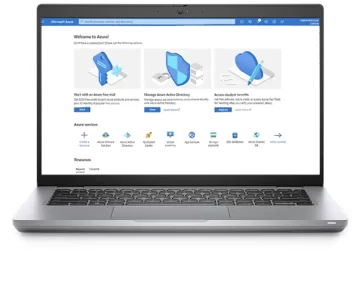 Migrate to Azure: Azure provides an opportunity to modernise your infrastructure. By moving to Azure, you can receive up to three years of free Extended Security Updates (ESUs) and leverage Azure Hybrid Benefit for cost savings.
Migrate to Azure: Azure provides an opportunity to modernise your infrastructure. By moving to Azure, you can receive up to three years of free Extended Security Updates (ESUs) and leverage Azure Hybrid Benefit for cost savings.
Upgrade to Windows Server 2022: Staying on-premises? Consider upgrading to Windows Server 2022, ensuring you remain supported and secure.
Extended Security Updates (ESUs): If migrating or upgrading isn’t immediately feasible, you can purchase ESUs to continue receiving security updates for up to three years after the end of support date. However, it’s essential to approach this option judiciously. ESUs may not always be the most cost-effective choice, as they can approximate the cost of repurchasing the server license annually throughout the extended period of three years. This route is typically advisable only if your server hardware is considerably newer than the 2012 release and remains robust, stable, and future-proof in terms of specifications. It’s often a measure of last resort, particularly for organisations dealing with vendor-specific software that poses challenges for migration to a new server. Careful consideration of the long-term cost versus benefits is crucial when contemplating ESUs as a solution.
Conclusion:
The end of support for Windows Server 2012 and 2012 R2 is fast approaching. Failing to take action can expose your organisation to security risks and compliance gaps. Evaluate your server’s role, condition, and future needs to make an informed decision. Whether you choose to migrate to Azure, upgrade, or opt for ESUs, it’s essential to act promptly to secure your IT infrastructure.
Remember, you can always contact your Account Manager or Technical Solutions Specialist for guidance on the best course of action for your business.
